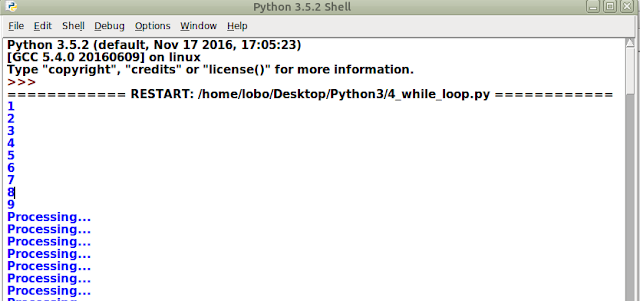Unknown
August 29, 2017
Hello friends, lets learn something more about functions in Python3.
We can set default parameters in the function.
Check the following code:
def simple(num1, num2):
pass
def simple(num1,num2=5):
print("Number 1 and Number 2 default")
print(num1,num2)
def class_a(name, roll_no, branch = "IT", strength_of_class = 90):
print (name, '\n', roll_no,'\n',branch,'\n',strength_of_class)
simple(10)
simple(10,20)
class_a('Kevin',38)
 |
| Output |